 Joined: 08/09/2015(UTC) Posts: 2,089 Location: Cowansville, QC
|
Hi guys  this is the back of my 60215:  Output 60173: the connection of my booster refuses to enter it The pdf of the 60175 says something quite different: another output than the 60173 but the symbols don't seem to be identical but I think the output to use is the one immediately after that of Network Pc  exit 60215 for 60175.pdf (226kb) downloaded 54 time(s). exit 60215 for 60175.pdf (226kb) downloaded 54 time(s).Or it is necessary to use a special connection for the 60173 output and the 60175 cable ??? I repeat, my cable 60175 does not enter Thank you Thewolf |
Project Estrie Rail Road-CS3-Track C- Itrain-Digital |
|
|
|
|
|
Joined: 16/02/2004(UTC)
Posts: 15,466
Location: DE-NW
|
Hi, Serge! Originally Posted by: Thewolf  I repeat, my cable 60175 does not enter Count the pins. Do pins and pin layout match? Maybe you have to use more force - but do this only when pins and holes match exactly. The CS3 uses a symbol where the CS2 had the text "60173" or "6017x". But in both cases these are the same 7-pin sockets. |
Regards Tom --- "In all of the gauges, we particularly emphasize a high level of quality, the best possible fidelity to the prototype, and absolute precision. You will see that in all of our products." (from Märklin New Items Brochure 2015, page 1) ROFLBTCUTS  |
|
|
|
|
|
 Joined: 08/09/2015(UTC) Posts: 2,089 Location: Cowansville, QC
|
Originally Posted by: H0  Hi, Serge! Originally Posted by: Thewolf  I repeat, my cable 60175 does not enter Count the pins. Do pins and pin layout match? Maybe you have to use more force - but do this only when pins and holes match exactly. The CS3 uses a symbol where the CS2 had the text "60173" or "6017x". But in both cases these are the same 7-pin sockets. Thank you Tom  You need an explanation of what I did: I have 2 x 60145 and 3 x 60126 for the 2 x 60175. The direct connection of the 60175 in the 60215 is correct. It is the connection of the 60126 that is different: the pins are arranged in a different way. I want to do 60175-60145-60126-60215. In this case, I must use the connection beside the ethernet connection This is what I think. And you ? Merry Christmas and Happy New Year Tom Serge |
Project Estrie Rail Road-CS3-Track C- Itrain-Digital |
|
|
|
|
|
Joined: 16/02/2004(UTC)
Posts: 15,466
Location: DE-NW
|
Originally Posted by: Thewolf  In this case, I must use the connection beside the ethernet connection
This is what I think. And you? Yep, the CAN bus uses 9-pin plugs and the socket next to the LAN socket. Devices that connect to the CAN bus use 7-pin plugs. There are four 7-pin sockets on the sides of each Terminal and one 9-pin socket for daisy-chaining of terminals with or without the 60126 cable. There is the main CAN bus with 9-pin connectors and there are short branches to CAN devices with 7-pin connectors. The CS2 has both types of connectors - and you can connect a Terminal and a Booster directly to the CS2 at the same time. |
Regards Tom --- "In all of the gauges, we particularly emphasize a high level of quality, the best possible fidelity to the prototype, and absolute precision. You will see that in all of our products." (from Märklin New Items Brochure 2015, page 1) ROFLBTCUTS  |
|
|
|
|
|
 Joined: 08/09/2015(UTC) Posts: 2,089 Location: Cowansville, QC
|
Originally Posted by: H0  Originally Posted by: Thewolf  In this case, I must use the connection beside the ethernet connection
This is what I think. And you? Yep, the CAN bus uses 9-pin plugs and the socket next to the LAN socket. Devices that connect to the CAN bus use 7-pin plugs. There are four 7-pin sockets on the sides of each Terminal and one 9-pin socket for daisy-chaining of terminals with or without the 60126 cable. There is the main CAN bus with 9-pin connectors and there are short branches to CAN devices with 7-pin connectors. The CS2 has both types of connectors - and you can connect a Terminal and a Booster directly to the CS2 at the same time. Thank you Tom  |
Project Estrie Rail Road-CS3-Track C- Itrain-Digital |
|
|
|
|
|
 Joined: 12/12/2005(UTC) Posts: 2,448 Location: Wellington, New_Zealand
|
Originally Posted by: Thewolf  ... I repeat, my cable 60175 does not enter .... As mentioned please check the pins are not bent Photo please! Originally Posted by: H0  The CS3 uses a symbol where the CS2 had the text "60173" or "6017x". But in both cases these are the same 7-pin sockets. Not wanting to confuse, but to add some perspective , historic and current. EVEN from day one the "60173" label on the 7-pin socket was a misnomer. This is , and always has been, a "Device" port and functionally equivalent to one of the four device ports on a 60125/60145 Terminal. As such it could/can support a MobileStation (any flovour), albeit with the addition of a 60124 (7pin to 10 pin adapter) Since then we have had additional devices - 60174 - booster - 60175 - booster - 60128 - 6021 Adapter - 60883 - Link S88 (L88) Any of which may connect to the so called 60173/6017x/  port When bringing the CS3 into the discussion, one other point of note is that the ... - 60226 "CS3" has TWO such ports - 60216 "CS3 plus" (like any CS2 60213/4/5) has ONE such port 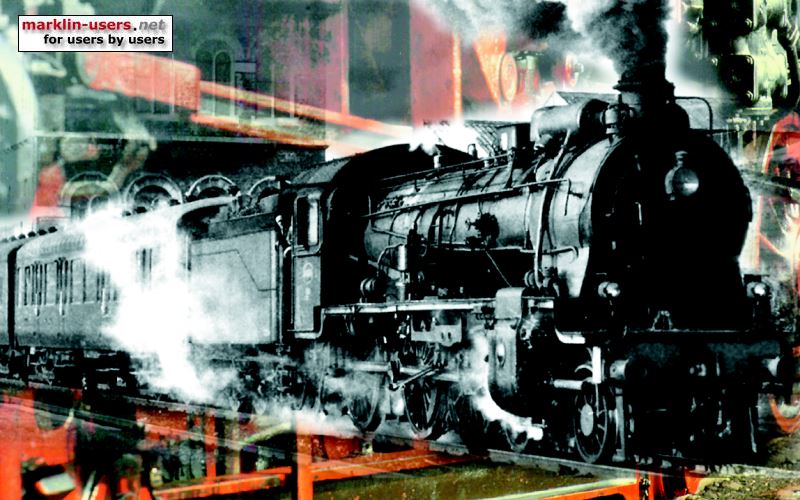 (And ,yes, even after 2 years marking has not fixed the 60833 typo) |
Peter
|
|
|
|
|
|
 Joined: 08/09/2015(UTC) Posts: 2,089 Location: Cowansville, QC
|
Originally Posted by: clapcott  Originally Posted by: Thewolf  ... I repeat, my cable 60175 does not enter .... As mentioned please check the pins are not bent Photo please! Thank you Peter Please read my comment ° 3 : I'm talking about the pins of the 60126 which are different and that's why I'm going to use another output: the one immediately after the Ethernet one. All is confirmed by Mike, my dealer and Tom Merry Christmas and Happy New Year Thewolf |
Project Estrie Rail Road-CS3-Track C- Itrain-Digital |
|
|
|
|
|
 Joined: 08/09/2015(UTC) Posts: 2,089 Location: Cowansville, QC
|
Hi guys  This morning, I connected 60126 to the cs2 from 60175. A message in German appears: '' Es ist kein gleisformatprozessor verfugbar. Sie komen mit dem gerat keine loks fahren und magnetartikel schralten '' The umlauts are missing in my German words. Sorry, but I don't know how to do them. I don't know German even though I learned it in upper secondary school in Belgium (48 years ago). However, I think this message appears because I have not connected any rails to the cs2You opinion about this message ?Thank you Thewolf |
Project Estrie Rail Road-CS3-Track C- Itrain-Digital |
|
|
|
|
|
Joined: 01/06/2016(UTC)
Posts: 2,465
|
Originally Posted by: Thewolf  Hi guys  This morning, I connected 60126 to the cs2 from 60175. A message in German appears: '' Es ist kein gleisformatprozessor verfugbar. Sie komen mit dem gerat keine loks fahren und magnetartikel schralten '' The umlauts are missing in my German words. Sorry, but I don't know how to do them. I don't know German even though I learned it in upper secondary school in Belgium (48 years ago). However, I think this message appears because I have not connected any rails to the cs2You opinion about this message ?Thank you Thewolf Hello Serge, ok no alcohol and sincerity (till to the next droll humor  ). Remember you to this thread about the CAN bus https://www.marklin-user...ith-multiple-controllersIt relates to the MS 2 but a link in this thread leads you to this picture of the CAN bus. https://www.maerklin.de/...einsetzen-MM-2017-05.pdf(See page 6 of the PDF or page 25 of MM 05/2017) I remember you wrote somewhere that this is the scheme for your CAN bus at your new layout.  However, you speak French and here is the new technical information from Märklin about electricity, current, CS 2/3, booster, etc. It shows and explains as to split up a big layout into booster sections too and to connect them. https://www.maerklin.de/...rische_Sicherheit_FR.pdfYes again a lot of links, but I think it is better for you to study the source, instead I write you with my often not expressible English. And get it in French should be best to you? About the message of the "Gleisformatprozessor" (GFP) you are not the only one. See the picture at Stummis - same message as yours. https://www.stummiforum.de/viewtopic.php?t=95757It does not sound nicely, they say from reset, restart, upload the last software update till to send it back to Märklin because of a failure. Perhaps you check it with your dealer or buy a CS 3 use your CS 2 further on as a new booster.  Best regards Wolfgang
|
|
|
|
|
|
 Joined: 08/09/2015(UTC) Posts: 2,089 Location: Cowansville, QC
|
Originally Posted by: TEEWolf  Originally Posted by: Thewolf  Hi guys  This morning, I connected 60126 to the cs2 from 60175. A message in German appears: '' Es ist kein gleisformatprozessor verfugbar. Sie komen mit dem gerat keine loks fahren und magnetartikel schralten '' The umlauts are missing in my German words. Sorry, but I don't know how to do them. I don't know German even though I learned it in upper secondary school in Belgium (48 years ago). However, I think this message appears because I have not connected any rails to the cs2You opinion about this message ?Thank you Thewolf Hello Serge, ok no alcohol and sincerity (till to the next droll humor  ). Remember you to this thread about the CAN bus https://www.marklin-user...ith-multiple-controllersIt relates to the MS 2 but a link in this thread leads you to this picture of the CAN bus. https://www.maerklin.de/...einsetzen-MM-2017-05.pdf(See page 6 of the PDF or page 25 of MM 05/2017) I remember you wrote somewhere that this is the scheme for your CAN bus at your new layout.  However, you speak French and here is the new technical information from Märklin about electricity, current, CS 2/3, booster, etc. It shows and explains as to split up a big layout into booster sections too and to connect them. https://www.maerklin.de/...rische_Sicherheit_FR.pdfYes again a lot of links, but I think it is better for you to study the source, instead I write you with my often not expressible English. And get it in French should be best to you? About the message of the "Gleisformatprozessor" (GFP) you are not the only one. See the picture at Stummis - same message as yours. https://www.stummiforum.de/viewtopic.php?t=95757It does not sound nicely, they say from reset, restart, upload the last software update till to send it back to Märklin because of a failure. Perhaps you check it with your dealer or buy a CS 3 use your CS 2 further on as a new booster.  Best regards Wolfgang Thank you Wolfgang  Buy a cs3? As I have a cs2 that will be accompanied by software ( Itrain) for layout control, no way. That would be money thrown out the window. And I have great confidence in my dealer who is also my friend. When he sends me a message (received before the cs2 problem) like this: '' Hi Serge, If you are going to connect the 60175 direct to the CS2 you use the connection marked 60173. If you are using a 60145 box then you will use the connection beside the Ethernet (internet) connection.'' , is that I can go. I probably forgot to do something like add, modify something or something in the cs2 configuration. For example, I don't remember if it is necessary to configure in the cs2 setup the boosters. I've been saying for years that Marklin is stingy with information in some user manuals. What you give me as a link is wonderful but you have to be logical and serious: if I have to read all this for a simple booster it's just crazy and unreal. The information must come to the base directly from Marklin when you buy either a cs2, cs3 or a booster I don't worry too much. Mike will explain all this to me and, above all, he will fix it for me in less time than it takes to say it. The only thing that bothers me is that I should certainly send him the cs2. But since I haven't finished my renovation work yet, I'll finish it and my wife will be happy. By the way, do you need to configure the booster(s) somewhere in the cs2 setup?
Christmas is over, so Happy New Year Wolfgang Serge |
Project Estrie Rail Road-CS3-Track C- Itrain-Digital |
|
|
|
|
|
 Joined: 08/09/2015(UTC) Posts: 2,089 Location: Cowansville, QC
|
Hi guys
Finally, I solved the problem...a flash, a big flash and...the message doesn't appear anymore...and the booster is added in the cs2...tomorrow I finalize
and tonight I don't want to hear about Marklin...it's the WWe
Thewolf |
Project Estrie Rail Road-CS3-Track C- Itrain-Digital |
 2 users liked this useful post by Thewolf
|
|
|
|
Joined: 01/06/2016(UTC)
Posts: 2,465
|
Originally Posted by: Thewolf  Hi guys
Finally, I solved the problem...a flash, a big flash and...the message doesn't appear anymore...and the booster is added in the cs2...tomorrow I finalize
and tonight I don't want to hear about Marklin...it's the WWe
Thewolf Congretulation and meanwhile I read in a CS 2 manual that at a CS 2 a booster is registrating itself automatically.
|
|
|
|
|
|
 Joined: 08/09/2015(UTC) Posts: 2,089 Location: Cowansville, QC
|
Originally Posted by: TEEWolf  Originally Posted by: Thewolf  Hi guys
Finally, I solved the problem...a flash, a big flash and...the message doesn't appear anymore...and the booster is added in the cs2...tomorrow I finalize
and tonight I don't want to hear about Marklin...it's the WWe
Thewolf Congretulation and meanwhile I read in a CS 2 manual that at a CS 2 a booster is registrating itself automatically. Yes....as long as the booster is connected directly to the 60173 connection on the back of the cs2. That was my flash. But I looked for what you read ... nothing found. My mistake is that I stubbornly wanted to work with the connection beside the Ethernet (internet) connection , for 2 boosters connected 2 x 60145. Thewolf |
Project Estrie Rail Road-CS3-Track C- Itrain-Digital |
 1 user liked this useful post by Thewolf
|
|
|
|
Forum Jump
You cannot post new topics in this forum.
You cannot reply to topics in this forum.
You cannot delete your posts in this forum.
You cannot edit your posts in this forum.
You cannot create polls in this forum.
You cannot vote in polls in this forum.