marklin-users.net community | Forum
»
General topics
»
Digital
»
Help :) Intellibox and Marklin Motorola decoder
 Joined: 27/12/2016(UTC) Posts: 10
|
Hi friends Maybe someone here can help me  I'm a newbie in the Train Digital world I recently bought Intellibox Basic and 2 locomotives 1. Marklin BR 80 016 2. Marklin Br 89 010 Can you please explain to me how to operate them with my IB? One ain't responding at all The other just runs like a doe  Thanks a lot!
|
|
|
|
|
|
 Joined: 12/12/2005(UTC) Posts: 2,448 Location: Wellington, New_Zealand
|
The IB defaults to DCC,
you will find ..
- a global setting to change the default
or
- a per-address setting to change the mode.
The loco that runs at high speed may be either
- an analogue loco , or a delta set to analogue mode
- a MM digital that does not recognise the signal (DCC) and switching to analogue mode.
|
Peter
|
 2 users liked this useful post by clapcott
|
|
|
|
 Joined: 27/12/2016(UTC) Posts: 10
|
I have found the per address setting
I changed it to Motorola old.
Still no change.
How can I find out what is the loco address??
And about the doe,
How can I help him recognise?
I think he is Delta. how can I find out?
|
|
|
|
|
|
 Joined: 01/03/2008(UTC) Posts: 2,883 Location: South Western France
|
The Intellibox has a Motorola address search feature.
It's slow, but it works. And you only have two Lok's to test
|
Jacques Vuye aka Dr.Eisenbahn
Once a vandal, learned to be better and had great success! |
 1 user liked this useful post by jvuye
|
|
|
|
Joined: 16/02/2004(UTC)
Posts: 15,463
Location: DE-NW
|
Hi! Originally Posted by: Or Vivante  I think he is Delta. how can I find out? A Delta loco that is configured for analogue operation behaves like an analogue loco. Open the loco and set an address using the DIP switches on the decoder. I assume your 89 010 (no BR before a complete loco number) is the Delta version of model #30000. The serial number under Delta locos begins with "M". For digital locos it is "D" or "H" or "S". Look carefully as H and M are very similar. The loco 80 016 has a programmable decoder (no DIP switches). Factory default address probably 78, maybe 24. You can simply set a new address if you do not find the current address. It might be simpler to run the address search of the Intellibox as Jacques suggested. |
Regards Tom --- "In all of the gauges, we particularly emphasize a high level of quality, the best possible fidelity to the prototype, and absolute precision. You will see that in all of our products." (from Märklin New Items Brochure 2015, page 1) ROFLBTCUTS  |
 2 users liked this useful post by H0
|
|
|
|
 Joined: 31/12/2010(UTC) Posts: 4,000 Location: Paremata, Wellington
|
Originally Posted by: Or Vivante  I have found the per address setting
I changed it to Motorola old.
Still no change.
How can I find out what is the loco address??
And about the doe,
How can I help him recognise?
I think he is Delta. how can I find out?
Worth checking also, is the track wiring correct? Trafo to IB... Brown Wire to "0" connector Yellow to "L" terminal IB to Track... Red Wire to Centre Rail - ("B") Brown Wire to the Outer Rail - ("0") If the track leads are reversed the Loco's will run without control at about 60-75% of full speed I'm sure you have them correct but it's a very common mistake.  The other thing you could do is to remove the body (often a single screw in the top of the housing) , take a clear photo of the decoder and post here, we can quickly tell what style decoder you have and how to confirm the address if you can't get the address search function to operate correctly. Hope this helps Cookee Edited by user 29 December 2016 04:40:59(UTC)
| Reason: Not specified |
Cookee Wellington 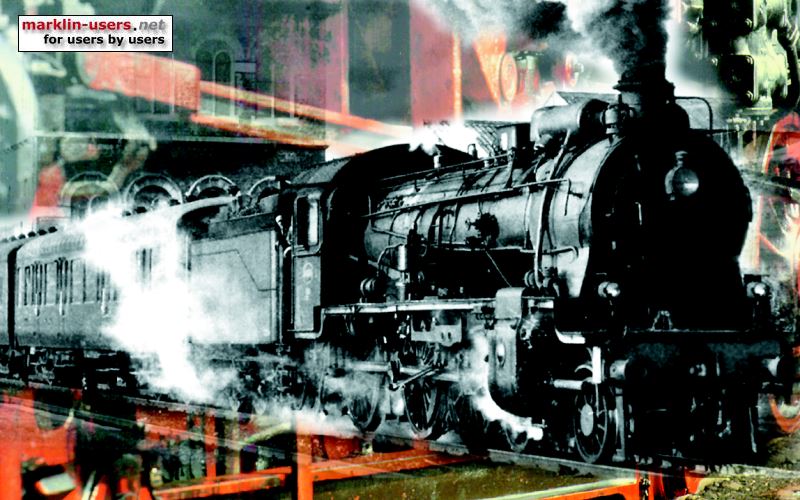 |
 1 user liked this useful post by cookee_nz
|
|
|
|
Joined: 16/02/2004(UTC)
Posts: 15,463
Location: DE-NW
|
Originally Posted by: cookee_nz  Worth checking also, is the track wiring correct? Good point, but only relevant for older decoders. Originally Posted by: cookee_nz  If the track leads are reversed the Loco's will run without control at about 60-75% of full speed I never experienced that - I had the wires wrong for years until I got an item with an old decoder that showed no reaction at all Originally Posted by: cookee_nz  The other thing you could do is to remove the body (one single screw in the top of the housing) [...] No screws with the BR 80 track wart loco. Two hidden screws with the nice BR 80 model. |
Regards Tom --- "In all of the gauges, we particularly emphasize a high level of quality, the best possible fidelity to the prototype, and absolute precision. You will see that in all of our products." (from Märklin New Items Brochure 2015, page 1) ROFLBTCUTS  |
 1 user liked this useful post by H0
|
|
|
|
 Joined: 27/12/2016(UTC) Posts: 10
|
Thank you every one for your replays I can't seems to find the search option in my IB Basic The 89 010 starts with an H, What does it mean? Attached here is the two locos :)  
|
|
|
|
|
|
Joined: 16/02/2004(UTC)
Posts: 15,463
Location: DE-NW
|
|
Regards Tom --- "In all of the gauges, we particularly emphasize a high level of quality, the best possible fidelity to the prototype, and absolute precision. You will see that in all of our products." (from Märklin New Items Brochure 2015, page 1) ROFLBTCUTS  |
 3 users liked this useful post by H0
|
|
|
|
 Joined: 27/12/2016(UTC) Posts: 10
|
HORRRRY!!!! It worked!!! thank you alllll so very much specially HO Thank you Thank you!!!  
|
|
|
|
|
|
 Joined: 27/12/2016(UTC) Posts: 10
|
Hi :)
Just got my self another new locomotive :)
Piko H0 57201 Diesellok BR 218
Can't figure it out how to open it to upload a picture of the decoder...
How can I find out his address :)
Thank you all for your support!
|
|
|
|
|
|
Joined: 16/02/2004(UTC)
Posts: 15,463
Location: DE-NW
|
Originally Posted by: Or Vivante  How can I find out his address :) The manual might help. Default address will be either 3 or 78. If you can switch the lights with 78, but loco does not drive then you will have to switch from Analogue mode to Digital mode - the manual will help. The decoders with default address 78 are MM only, no support for DCC. The decoders with default address 3 should support DCC and you can read the current address from the loco (CVs 1, 29, 17, and 18). |
Regards Tom --- "In all of the gauges, we particularly emphasize a high level of quality, the best possible fidelity to the prototype, and absolute precision. You will see that in all of our products." (from Märklin New Items Brochure 2015, page 1) ROFLBTCUTS  |
|
|
|
|
|
 Joined: 27/12/2016(UTC) Posts: 10
|
Thank you HO
How ever both 3 and 78 didn't work not in DCC nor in MM
More ideas?
I didn't receive a manual with my loco
|
|
|
|
|
|
Joined: 16/02/2004(UTC)
Posts: 15,463
Location: DE-NW
|
Under DCC, read CV 8 to find the manufacturer of the decoder. If successful you know for sure it supports DCC.
If that fails: the IB can automatically test all MM addresses.
As a last resort, a photo of the decoder might help, |
Regards Tom --- "In all of the gauges, we particularly emphasize a high level of quality, the best possible fidelity to the prototype, and absolute precision. You will see that in all of our products." (from Märklin New Items Brochure 2015, page 1) ROFLBTCUTS  |
|
|
|
|
|
 Joined: 27/12/2016(UTC) Posts: 10
|
Can you explain to me how to open the loco?
The search option doesn't exists in my IB Basic :(
|
|
|
|
|
|
Joined: 16/02/2004(UTC)
Posts: 15,463
Location: DE-NW
|
|
Regards Tom --- "In all of the gauges, we particularly emphasize a high level of quality, the best possible fidelity to the prototype, and absolute precision. You will see that in all of our products." (from Märklin New Items Brochure 2015, page 1) ROFLBTCUTS  |
|
|
|
|
|
 Joined: 27/12/2016(UTC) Posts: 10
|
Hi :) Here are the photos Thank you HO for the manual who helped me open up the loco :)  
|
|
|
|
|
|
Joined: 16/02/2004(UTC)
Posts: 15,463
Location: DE-NW
|
|
Regards Tom --- "In all of the gauges, we particularly emphasize a high level of quality, the best possible fidelity to the prototype, and absolute precision. You will see that in all of our products." (from Märklin New Items Brochure 2015, page 1) ROFLBTCUTS  |
|
|
|
|
|
 Joined: 27/12/2016(UTC) Posts: 10
|
Thank you HO!!
it tooked me awhile but i got it !! :)
Thank you so very much!
|
|
|
|
|
|
marklin-users.net community | Forum
»
General topics
»
Digital
»
Help :) Intellibox and Marklin Motorola decoder
Forum Jump
You cannot post new topics in this forum.
You cannot reply to topics in this forum.
You cannot delete your posts in this forum.
You cannot edit your posts in this forum.
You cannot create polls in this forum.
You cannot vote in polls in this forum.