 Joined: 12/10/2008(UTC) Posts: 981 Location: Stockholm, Södermalm
|
Someone who knows the technical differences? mSD decoder ( 32 Mbit audio memory, 6 audio channels, 16 functions, 4 or 8 Ohms 2.3 W / 1.2 W speakers) Mono, 12 bit, 16kHz 22kHz mSD3 decoder (64 Mbit audio memory, 8 audio channels, 32 functions, 4 or 8 Ohms 2.75 W / 1.6 W speakers) Mono, 16 or 32 bit, 16kHz 22kHz or 44.1kHz Feels like Märklin's own documentation is not that consistent with the correct facts  In one place i find 16 bit and 16kHz for mSD3 but nothing about older mSD. Have they delivered mSD3 both as 32 and 64 audio memory  |
|
|
|
|
|
|
Joined: 16/02/2004(UTC)
Posts: 15,450
Location: DE-NW
|
Originally Posted by: jonas_sthlm  Have they delivered mSD3 both as 32 and 64 audio memory  I think they did. AFAIK you must take care not to add too much sound to a project if you want to install it on a "small" decoder. |
Regards Tom --- "In all of the gauges, we particularly emphasize a high level of quality, the best possible fidelity to the prototype, and absolute precision. You will see that in all of our products." (from Märklin New Items Brochure 2015, page 1) ROFLBTCUTS  |
 1 user liked this useful post by H0
|
|
|
|
 Joined: 04/08/2018(UTC) Posts: 1,162
|
According to the Marklin cs3 book 03093, the mSD is 12 bit and mSD3 is 16 bit. (CD quality is 16bit, 44.1kHz)
And it seems that mSD3 is using 15.525 kHz. at least my custom sound files (24/16bit,44.1kHz) have been converted to 16-bit 15.5 kHz by the mdecodertool. (Constant Bit rate 248 kb/s, Codec: PCM S16 LE (s16l))
|
|
|
|
|
|
 Joined: 12/10/2008(UTC) Posts: 981 Location: Stockholm, Södermalm
|
ok, thx But most other decoders run 8 bit, so I wonder where M got their 12 from, göpp-standard  I have not find anything that confirm using 32 bit for there mSD3 decoder... When you say your own is it station announcement? |
|
|
|
|
|
|
Joined: 16/02/2004(UTC)
Posts: 15,450
Location: DE-NW
|
Originally Posted by: jonas_sthlm  But most other decoders run 8 bits, so I wonder where M got their 12 from, göpp-standard  From ESU.EU for LokSound 5: "Jeder Kanal in 16-Bit-Auflösung und 31250 Hz Samplerate Geräuschspeicher mit 128 Mbit Kapazität [...] 10 Soundkanäle gleichzeitig abspielbar" So not 44 kHz, but 16 bit. ESU LokSound 4 used 12 bit. |
Regards Tom --- "In all of the gauges, we particularly emphasize a high level of quality, the best possible fidelity to the prototype, and absolute precision. You will see that in all of our products." (from Märklin New Items Brochure 2015, page 1) ROFLBTCUTS  |
|
|
|
|
|
 Joined: 04/08/2018(UTC) Posts: 1,162
|
Originally Posted by: jonas_sthlm  ok, thx
I have not find anything that confirm using 32 bit for there mSD3 decoder...
When you say your own is it station announcement? do you mean 32 Mbit ?, at least early MFX+ decoders had only 32Mbit e.g locomotives with decoder part no 259851 with my own sounds, its e.g. station announcements and other sound effect etc. Sometimes I grab some sounds from a video. I just load the video in Audacity and grab the sequence I want and just store the file as a high-quality vaw and let the mdecodertool convert it. eg I extracted the sound from this video clip: https://www.marklin-users.net/forum/posts/t48067-Die-Bahn-hat-s-verbockt. I used the Audacity to clean it up a bit and adjust the volume and shorten it before I loaded it onto my ICE  Edit: Märklin mSD3 official tecinal specification: https://www.maerklin.de/fileadmin/media/produkte/Neuheiten/mSD_3_Technische_Daten_online_D.pdf
|
|
|
|
|
|
 Joined: 12/10/2008(UTC) Posts: 981 Location: Stockholm, Södermalm
|
I am talking about "encoding" type 8bit PCM... and M want 12bit for the old mSD decoder something between 8 to 16 yes I note article on the net saying mSD3 also support 32bit PCM... For me its more external sounds, especially from station. |
|
|
|
|
|
|
 Joined: 23/07/2014(UTC) Posts: 8,491 Location: ENGLAND, Didcot
|
Originally Posted by: jonas_sthlm  I am talking about "encoding" type 8bit PCM... and M want 12bit for the old mSD decoder something between 8 to 16
yes I note article on the net saying mSD3 also support 32bit PCM...
It would be an ancient decoder to be using 8 bit PCM, that is digital telephone technology from the 1970s. AFAIK ESU have always used 12 bit sound, at least since v3 decoders. Nowadays both ESU V5 and Marklin msd/3 use 32 bit microprocessors, 32 bit sound, where available as a sound file, will be used.
|
|
|
|
|
|
 Joined: 04/08/2018(UTC) Posts: 1,162
|
Originally Posted by: kiwiAlan  Originally Posted by: jonas_sthlm  I am talking about "encoding" type 8bit PCM... and M want 12bit for the old mSD decoder something between 8 to 16
yes I note article on the net saying mSD3 also support 32bit PCM...
It would be an ancient decoder to be using 8 bit PCM, that is digital telephone technology from the 1970s. AFAIK ESU have always used 12 bit sound, at least since v3 decoders. Nowadays both ESU V5 and Marklin msd/3 use 32 bit microprocessors, 32 bit sound, where available as a sound file, will be used. when a user sound file with 32bit 44.1 kHz (PCM) is added to mdecodertool the software converts its down to 16bit 15.525 kHz and if an 8bit 8kHz file is added it is also upsampled to 16bit 15.525 kHz And manually trying to use a 32bit or 8 bit 15.525 kHz only gives an error saying invalid resolution. It might also be my software or something I'm not doing right. but manually adding a 16bit 15.525 kHz works fine. (manually copying the file into the folder with a user sound file in a medecodertool user sound file folder, and renaming it to Start.wav, and not using the crate your own tool) but Marklin might be able to do things differently themselves........
|
|
|
|
|
|
 Joined: 04/08/2018(UTC) Posts: 1,162
|
Originally Posted by: jonas_sthlm 
|
|
|
|
|
|
 Joined: 12/12/2005(UTC) Posts: 2,448 Location: Wellington, New_Zealand
|
Originally Posted by: H0  Originally Posted by: jonas_sthlm  Have they delivered mSD3 both as 32 and 64 audio memory  I think they did. AFAIK you must take care not to add too much sound to a project if you want to install it on a "small" decoder. There have been technology improvements within each type of decoder since their introduction. With reference to the release notes, there are two original decoder variants with 32Mb ref m*D/ tableHistorically there was also a transition period where the mDT (Decoder Tool) would not permit posting > 32Mb (4MB) sound projects throug the CS* (the same sound project would load OK using the mDP (Decoder Programmer) ) The mDT has a memory gauge with a mark for 32Mb - unfortunately it does not do any lookup of the decoder type (partnumber) to highlight/enforce the 32Mb limit as applicable to the decoder being updated. 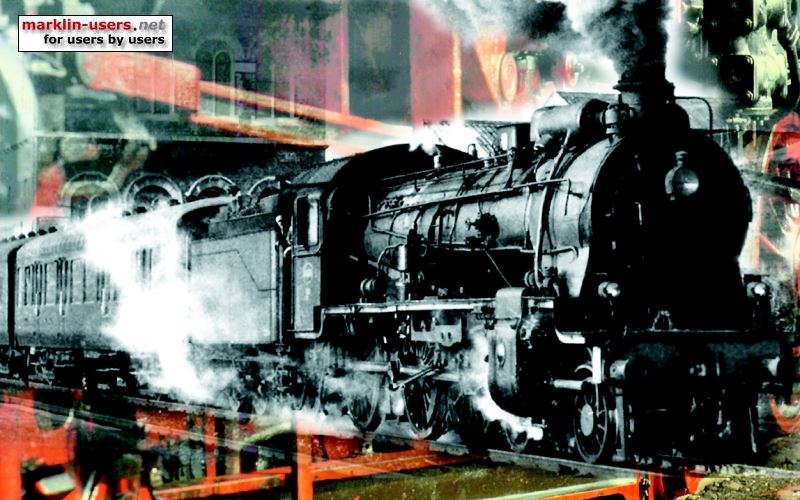 |
Peter
|
 3 users liked this useful post by clapcott
|
|
|
|
 Joined: 12/10/2008(UTC) Posts: 981 Location: Stockholm, Södermalm
|
Originally Posted by: bph  yes i know that site but woman sounds boring, thanks  Originally Posted by: bph 
And manually trying to use a 32bit or 8 bit 15.525 kHz only gives an error saying invalid resolution. It might also be my software or something I'm not doing right. but manually adding a 16bit 15.525 kHz works fine.
(manually copying the file into the folder with a user sound file in a medecodertool user sound file folder, and renaming it to Start.wav, and not using the crate your own tool)
but Marklin might be able to do things differently themselves........
So the conclusion is that mDT3 tool always convert added wav files to 16bit and 16kHz (15.525 kHz) for both decoder gen mSD/mSD3, and it doesn't allow manuell types of wav files with 8 or 32 bit values.... I can get the feeling that even if the file is saved as 16bit and 15.525 kHz, a bad crackling sound is obtained in the decoder that is not present when playing through Audacity. It doesn't happen in either ESU LS5 or Zimo MX/MS... |
|
|
|
|
|
|
 Joined: 04/08/2018(UTC) Posts: 1,162
|
yes the sound clips is a bit flat and boring, but it helps to add some effects to the clips to simulate a station and some age etc. Originally Posted by: jonas_sthlm  Originally Posted by: bph 
And manually trying to use a 32bit or 8 bit 15.525 kHz only gives an error saying invalid resolution. It might also be my software or something I'm not doing right. but manually adding a 16bit 15.525 kHz works fine.
(manually copying the file into the folder with a user sound file in a medecodertool user sound file folder, and renaming it to Start.wav, and not using the crate your own tool)
but Marklin might be able to do things differently themselves........
So the conclusion is that mDT3 tool always convert added wav files to 16bit and 16kHz (15.525 kHz) for both decoder gen mSD/mSD3, and it doesn't allow manuell types of wav files with 8 or 32 bit values.... I can get the feeling that even if the file is saved as 16bit and 15.525 kHz, a bad crackling sound is obtained in the decoder that is not present when playing through Audacity. It doesn't happen in either ESU LS5 or Zimo MX/MS... I would not be surprised if the msd3 decoder itself is able to handle 12 bit sounds, eg sounds made for the old msd. but eg the Audacity cant make 12bit vaw files. In a quick test, I "tricked" the mdecodertool and loaded an 8 bit 15.525 kHz file onto a mSD3 decoder. but the sound was absolute gibberish. (other standard sounds were fine). but with out some more information about the firmware and decoder speifications its just speculation...... But it would be interesting to try a 12 bit sound file if there was some software available that could make that fairly easily.
|
|
|
|
|
|
 Joined: 12/10/2008(UTC) Posts: 981 Location: Stockholm, Södermalm
|
|
|
|
|
|
|
|
 Joined: 04/08/2018(UTC) Posts: 1,162
|
Originally Posted by: jonas_sthlm  Thanks for the Norwegian file :) to have some voice announcements in 12bit would make sense. and I suspect Marklin uses 12 bit in some of their clips and that older msd3 decoder projects are mostly 12-bit. I haven't downgraded any projects. So I would like to try 12bit if I could find software that supported it.
|
|
|
|
|
|
 Joined: 12/10/2008(UTC) Posts: 981 Location: Stockholm, Södermalm
|
But you know how to get the sound files out from the original M project? |
|
|
|
|
|
|
 Joined: 04/08/2018(UTC) Posts: 1,162
|
Originally Posted by: jonas_sthlm  But you know how to get the sound files out from the original M project? you can open decoder projects with e.g. 7-zip (but the files are still encrypted). but the useful thing is that you take the unique files from a project and add those files to the eigeneBibliothek folder. That way you can later use them in your own custom project. So e.g. you can easily extract the new station announcement and other sounds from the new rc 5/6 projects and use those in other projects. changing the file type from .mdtp to .zip will enable you to open it directly in windows explorer as a standard zip file. just remember to change it back before you open it in mdecodertool Edited by user 04 May 2023 16:10:24(UTC)
| Reason: Added zip info
|
 2 users liked this useful post by bph
|
|
|
|
 Joined: 12/10/2008(UTC) Posts: 981 Location: Stockholm, Södermalm
|
Ok,
another way is to turn on show hidden files inside windows
Then open the project with mDT3 and you will find all files inside temp folder
C:\Users\%your account name%\AppData\Local\Temp\mDecoderTool3\%the file name%\snd\mBibliothek
I doing a shortcut from my desktop to C:\Users\%your account name%\AppData\Local\Temp\mDecoderTool3\ and turn off show hidden files
Copy the map structure over into C:\Users\%your account name%\Documents\Maerklin\Soundbibliothek\eigeneBibliothek
Then I start a new project for the old mSD decoder for my converted Rc locomotive and use almost all settings like the original mSD3 file. |
|
 3 users liked this useful post by jonas_sthlm
|
|
|
|
Forum Jump
You cannot post new topics in this forum.
You cannot reply to topics in this forum.
You cannot delete your posts in this forum.
You cannot edit your posts in this forum.
You cannot create polls in this forum.
You cannot vote in polls in this forum.