Earlier this week, I was at my local dealer, Nathan's Trains 'N Toys, when Noel tells me that he has just taken delivery of a few CS3s. Noel is well aware that I am a diehard ESU eCos user and moving me to a replacement machine, especially one made by Marklin is going to be a very tough sell for him.
In Noel's shop there is an ESU eCos with the colour screen and a Marklin CS2, which he uses to test and demonstrate various locos and accessories, and do things like create loco cards on the CS2 for his customers. I prefer the eCos as the software and screen are responsive. That is, when I select an item on the screen it does things without noticeable delay. This is very important to the Nerd in me. My experience with the CS2 is that there is a noticeable lag between my request and the system's response. In my opinion, this is not satisfactory for a device developed in the 21st century.
None of this says that the CS2 is useless. Far from it. There are many things that the CS2 does better than the eCos. It can register mFx locos a lightning speed compared to the eCos. It has the great loco card system, which is great if you have non-mFx locos that you don't want to sit down and waste ages entering functions and images into your controller. There is also the option to use a mouse, and you can install your upgrade from a USB drive if you don't have a network to your train room.
Now we come to the CS3 - not the CS3 plus. The first thing you notice, and it is nearly very disturbing, is that it has no buttons for the functions. Until you remember that the latest locos now have 32 functions. Just think about that for a minute. 32 buttons each side of a digital screen - it would look like a digital piano accordion and probably be just as hard to use. What happens when they want to offer 64 functions on each loco? A Nightmare! So this design aspect seems to be sensible, but we need to see how it works on the screen.
Oh THAT screen - it is high resolution and a squillion colours - simply beautiful. It certainly makes the eCos (800x480) and the CS2 look tired. The second thing that you notice is how responsive the interface is to your actions. This thing is way faster than the CS2 and even the eCos. Unfortunately, the photos that I took with my phone do not do justice to the screen. We loaded the image for the Br 03 1022, that we had on the track at the time, and the blue colour of the image was rich and deep. Simply beautiful.
For me, the new interface is logical, but those of you who may not be as computer literate, might struggle for a while to find the things that are seldom used on the CS2. There is a built in help and tutorial system, but we did get lost at one part of the tutorial as it was unclear where it wanted us to go next. If you are comfortable using a modern smart phone, then you will find this interface easier to use, as much of the functionality appears by dragging objects from the edge of the screen toward the center. This is the device for the younger generation of MRR enthusiasts.
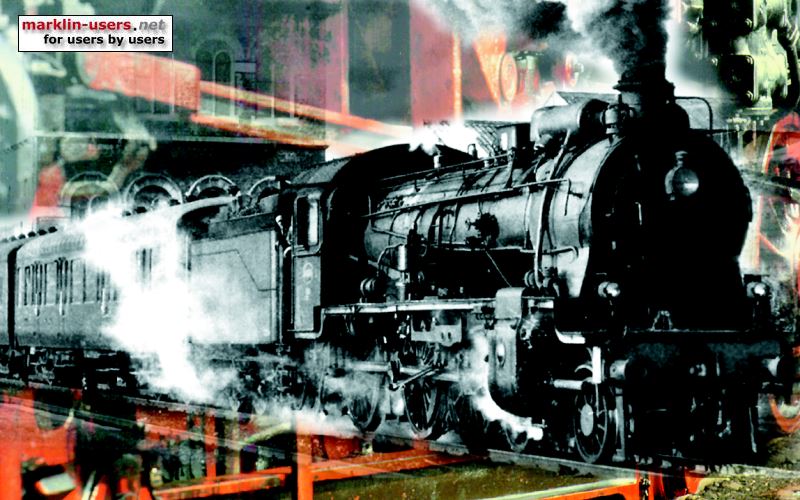 On the left is the 16 functions of the recently digitised 3085 BR 03, and to the right of the functions is the on-screen throttle. You can see speed step 1 of the 127 M4 Decoder in the loco. On the right of the screen you see the function panel fully retracted to the right. I won't go into the operation of the CS3 as this will be covered in coming months in the Marklin Magazin.
On the left is the 16 functions of the recently digitised 3085 BR 03, and to the right of the functions is the on-screen throttle. You can see speed step 1 of the 127 M4 Decoder in the loco. On the right of the screen you see the function panel fully retracted to the right. I won't go into the operation of the CS3 as this will be covered in coming months in the Marklin Magazin.New in this system is the ability to expand the storage of the CS3 using a SD card. This is not for copying files to and from the CS3, you should use USB drives for this - rather it is used to expand the internal storage to 32Mb. Obviously, we did not have time or the data to test this idea, but I believe it will be invaluable for people with larger and more complex layouts, and it may become more useful in years to come as the core software grows to provide enhanced functionality.
Should you buy it - Hell Yeah! This is the system for the 21st Century. It is the console of choice for people, who have a computerised layout and use an external device to connect their S88s directly to their computer.
Should you buy it now? Not yet. It is the first of a new model and there are a few obvious software problems with the unit - mainly around the unexpected amount German text that has not been translated to English. I think that in six months the product will be much more mature and robust. The CS3 is the future.