Joined: 24/03/2009(UTC)
Posts: 137
Location: London, UK
|
I recently bought one of these that had been removed from a new Marklin 30080. I sent this email to Marklin "Please advise if the decoder I have, that was in a new 30080, is a full 60942 or does it have reduced functions. I have been advised it may not have all functions." I received this reply "Both decoders have the same hardware base. Only the software on them is different." How would I be able to upgrade the software to enable full functionality? Many thanks Mancsaint Edited by user 14 October 2013 12:31:39(UTC)
| Reason: Not specified
|
|
|
|
|
|
 Joined: 23/12/2011(UTC) Posts: 426 Location: Northern California
|
If you have a CS2, you try could function mapping to enable the functions at the aux outputs or download the mLD firmware from Märklin and apply that to the decoder. Not sure if either will work with your decoder, but it is worth a try to get access to additional functions.
Gordon
|
|
|
|
|
|
Joined: 16/02/2004(UTC)
Posts: 15,463
Location: DE-NW
|
Hi! Originally Posted by: mancsaint  How would I be able to upgrade the software to enable full functionality? No chance, it's locked against updates. You can change the function mapping (with a Central Station or ECoS only) to make use of the outputs the decoder has, but you cannot get DCC. Already discussed here: https://www.marklin-user...&m=422026#post422026If there was a way to upgrade the decoder to DCC, then it would be more useful for IB owners. I'm afraid Märklin want to sell their CS2 - they have no intentions to make IB owners (or CU 6021 owners or MS2 owners) happy. |
Regards Tom --- "In all of the gauges, we particularly emphasize a high level of quality, the best possible fidelity to the prototype, and absolute precision. You will see that in all of our products." (from Märklin New Items Brochure 2015, page 1) ROFLBTCUTS  |
|
|
|
|
|
 Joined: 14/03/2005(UTC) Posts: 15,871 Location: Gibraltar, Europe
|
I have a MS2 and a 6021, and I'm perfectly happy with these decoders. They do everything in their installed locos that I need them to do. All the functions advertised are available, and any adjustments I need to make can be made. There is no need for DCC as they work very well with mfx, and if I want to use it with the 6021 then I can also program any cv's I may need to with that controller.
Anyone who needs the fully open decoder to fit into a new conversion can buy the full function 60942 and do all they want to do, rather than try to save money by buying a restricted decoder tailored to another loco. |
Ray
Mostly Marklin.Selection of different eras and European railways
Small C track layout, control by MS2, 100+ trains but run 4-5 at a time.
|
 1 user liked this useful post by RayF
|
|
|
|
Joined: 16/02/2004(UTC)
Posts: 15,463
Location: DE-NW
|
Originally Posted by: RayF  They do everything in their installed locos that I need them to do. All the functions advertised are available, and any adjustments I need to make can be made. There is no need for DCC as they work very well with mfx, and if I want to use it with the 6021 then I can also program any cv's I may need to with that controller. That's fine for you. With many locos I want to reduce the brightness and with all locos I set a linear speed curve - features not available without a Central Station or ECoS. With a 60942 these settings are also available for users of MS2s and IBs. |
Regards Tom --- "In all of the gauges, we particularly emphasize a high level of quality, the best possible fidelity to the prototype, and absolute precision. You will see that in all of our products." (from Märklin New Items Brochure 2015, page 1) ROFLBTCUTS  |
|
|
|
|
|
 Joined: 15/03/2003(UTC) Posts: 9,603 Location: Australia
|
Originally Posted by: H0  ...and with all locos I set a linear speed curve.... That's interesting.. I have just finished using WindigiPet to calibrate the newly arrived 37617 and the 37970 locos.. The 37617 (mfx) has a curved speed profile, but the 37970 (fx - mouse piano) is dead straight. I assumed that it was a deliberate design by Marklin. How do you change the curved profile into a straight profile? |
Adrian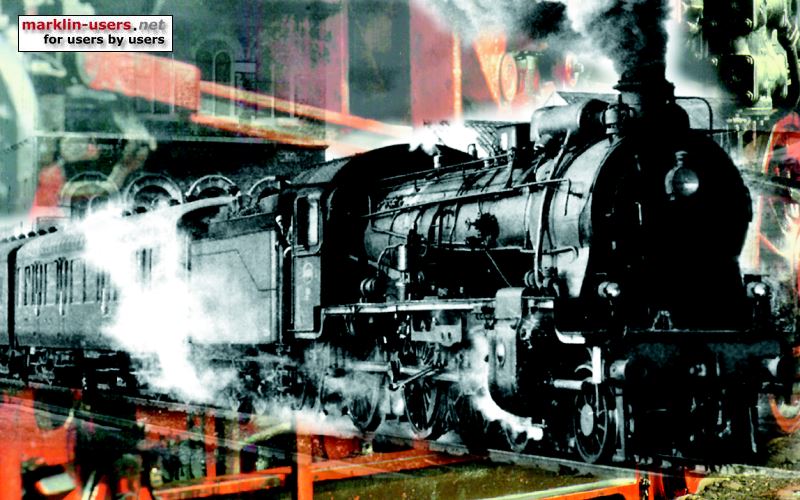 Australia flag by abFlags.com Australia flag by abFlags.com |
|
|
|
|
|
Joined: 08/06/2002(UTC)
Posts: 1,843
Location: Norway
|
Originally Posted by: H0  ...No chance, it's locked against updates. Are you sure about this Tom ? |
Pål Paulsen
Märklin Spur 1 Digital, epoche 3 |
|
|
|
|
|
Joined: 16/02/2004(UTC)
Posts: 15,463
Location: DE-NW
|
Originally Posted by: pa-pauls  Originally Posted by: H0  ...No chance, it's locked against updates. Are you sure about this Tom? Only 99.999% sure. Those with a CS2 can try to make an update ... |
Regards Tom --- "In all of the gauges, we particularly emphasize a high level of quality, the best possible fidelity to the prototype, and absolute precision. You will see that in all of our products." (from Märklin New Items Brochure 2015, page 1) ROFLBTCUTS  |
 1 user liked this useful post by H0
|
|
|
|
Joined: 16/02/2004(UTC)
Posts: 15,463
Location: DE-NW
|
Originally Posted by: xxup  How do you change the curved profile into a straight profile? Central Station and ECoS allow you to select the speed curve. With ECoS/Central Station 60212 it's somewhere under Advanced settings. IIRC the CS2 has it under Motor settings. Both have a preset for Linear. "Linear" gives a linear speed curve except for Sinus motors. |
Regards Tom --- "In all of the gauges, we particularly emphasize a high level of quality, the best possible fidelity to the prototype, and absolute precision. You will see that in all of our products." (from Märklin New Items Brochure 2015, page 1) ROFLBTCUTS  |
 1 user liked this useful post by H0
|
|
|
|
 Joined: 17/09/2006(UTC) Posts: 18,778 Location: New Zealand
|
Originally Posted by: H0  IIRC the CS2 has it under Motor settings. If you edit the loco's properties in the CS2, you can then click on the 'CV' button, then as Tom says, you can change the speed curve under Motor Settings.
|
|
|
|
|
|
Joined: 24/03/2009(UTC)
Posts: 137
Location: London, UK
|
I have written again to Marklin as follows
"I bought this decoder thinking it was a full Mfx 60942. You say that the
software is the only difference, is there a way for me to upgrade the
software on the decoder?"
Will post reply when to hand.
Mancsaint
|
|
|
|
|
|
Joined: 24/03/2009(UTC)
Posts: 137
Location: London, UK
|
Reply received today :
no, this is not possible. A customer hasn't the chance to change the complete software on a decoder.
Sincerely yours,
Your Maerklin Customer Service
Frank Mayer
That means it can technically only be done at the factory.
Mancsaint
|
 3 users liked this useful post by mancsaint
|
|
|
|
Forum Jump
You cannot post new topics in this forum.
You cannot reply to topics in this forum.
You cannot delete your posts in this forum.
You cannot edit your posts in this forum.
You cannot create polls in this forum.
You cannot vote in polls in this forum.