 Joined: 14/12/2002(UTC) Posts: 800 Location: Newcastle NSW Australia
|
I haven't been on here for about 6 weeks while we did a massive road trip around part of Oz , 11000 + Km's with more to come when we do the west coast of Oz next Year . While doing all the driving I started thinking about a walk about throttle with the ultimate idea of using wifi to eliminate the plugging in & out of a controller device while escorting a train around the layout . I have a CS1.5 [ only the M upgrade & no ESU upgrade } & realise that many alterations would be required to enable this idea to be available . What would be the easiest & moderately priced method of doing this ? We are a android house with mainly Samsung devices to work with . Would this be easier using a ESU system or buying a CS2 or 3 for future use ?
Thanks in advance ,
Tom in Oz .
|
 1 user liked this useful post by Tom Jessop
|
|
|
|
 Joined: 10/02/2006(UTC) Posts: 3,997
|
Try looking for layout control software that acts as a web server, so you can control it from any smartphone or tablet. I added that capability to my software: http://cabin-layout.blogspot.com/2014/08/browser-based-layout-control.html
Failing that, perhaps some screen sharing system (remote desktop), but of course needs a computer connected to a controller, not just a CS. |
|
 2 users liked this useful post by DaleSchultz
|
|
|
|
 Joined: 24/12/2008(UTC) Posts: 422 Location: Niagara, Ontario
|
I use a CS 2. I have wireless connected to it. I can use my iPhone or iPad. The iPad can control four locomotives at once. It also allows the emergency stop to work. I am very pleased with it.D
|
 4 users liked this useful post by Dreadnought
|
|
|
|
 Joined: 23/07/2014(UTC) Posts: 8,510 Location: ENGLAND, Didcot
|
Originally Posted by: Tom Jessop 
I haven't been on here for about 6 weeks while we did a massive road trip around part of Oz , 11000 + Km's with more to come when we do the west coast of Oz next Year . While doing all the driving I started thinking about a walk about throttle with the ultimate idea of using wifi to eliminate the plugging in & out of a controller device while escorting a train around the layout . I have a CS1.5 [ only the M upgrade & no ESU upgrade } & realise that many alterations would be required to enable this idea to be available . What would be the easiest & moderately priced method of doing this ? We are a android house with mainly Samsung devices to work with . Would this be easier using a ESU system or buying a CS2 or 3 for future use ?
Thanks in advance ,
Tom in Oz .
Well, I think you MAY be able to do this with a CS1 because ... The Cs2.exe PC application s reported to work with a CS1, so I suspect the Marklin Android and iOS apps may also work with a CS1 if you use an appropriate wifi router. It would certainly be worth spending the 10 Euros or whatever the app costs and getting an old wifi router to try it out before shelling out on a CS2, CS3 or ECOS. Their is a variation on doing this, if decoding to go for an ESU solution then they have an android device designed to be a wireless throttle. I don't know if it would work with the Marklin app, but I know that ESU are happy to work with developers, and the Engine Driver app that works with the JMRI software will run on it. It could be worth trying the JMRI software on a PC attached to the CS1 to see if that will work, I believe it is supposed to, I just don't know how well. This could result in a solution similar to what Dale is suggesting above.
|
 1 user liked this useful post by kiwiAlan
|
|
|
|
 Joined: 12/01/2016(UTC) Posts: 165 Location: Michigan, Ann Arbor
|
The CS3 operating system has built-in VNC server software. Not sure about the CS2. The VNC server software can be turned on and off by accessing it with a web browser. Full remote control of the CS3 is possible via WiFi using free VNC Viewer apps by RealVNC available for Windows, Mac, iOS, and Android. The connection method is described by others in this forum. Do a search on VNC and member "siroljuk".
I have been using VNC and also Märklin's "MobileStation" and "MainStation" (Tablet and PC only) apps on my iPhone, laptop and Amazon Fire as remote WiFi controllers on my garden railroad. Of the three I prefer VNC for the laptop and "MainStation" on the tablet for "walkaround".
Phil S. |
Phil S. |
|
|
|
|
|
 Joined: 15/03/2003(UTC) Posts: 9,604 Location: Australia
|
Time to send the CS1 to a museum and buy something decent. It does not matter which one you pick after the CS1 (eCos or CS2/3) they will all be a massive improvement on what you use now. THEN it is much easier to connect mobile phones and the like. I have the eCOS II and the Android-based Mobile Control II, and personally it was not worth the money. There is a review on here somewhere that I did after I bought it, but it is sooooooo slooooooooww these days.. Not to mention that the battery life is very poor AND google keeps trying to download stuff onto it because it thinks it is a mobile phone. Then there is the traffic, now blocked by my Big Red Box, that goes off to China every day for some unknown reason. Some Android options: ECoS Controller (https://play.google.com/store/apps/details?id=com.ecos.train&hl=en_US) Rt Drive ECOS (https://play.google.com/store/apps/details?id=com.rmcc13.rtdrive&hl=en_AU) RemoteCS3 (https://play.google.com/store/apps/details?id=mjw.remotecs3) - I assume that this only works with CS3 RemoteCS2 (https://play.google.com/store/apps/details?id=mjw.remotecs2) Perhaps others have thoughts on train control on Android phones? Bottom line. Get a modern command station (Ring Noel - I think that he might have a slightly used eCOs II for a reasonable price), and buy some Android software for your phone..  |
Adrian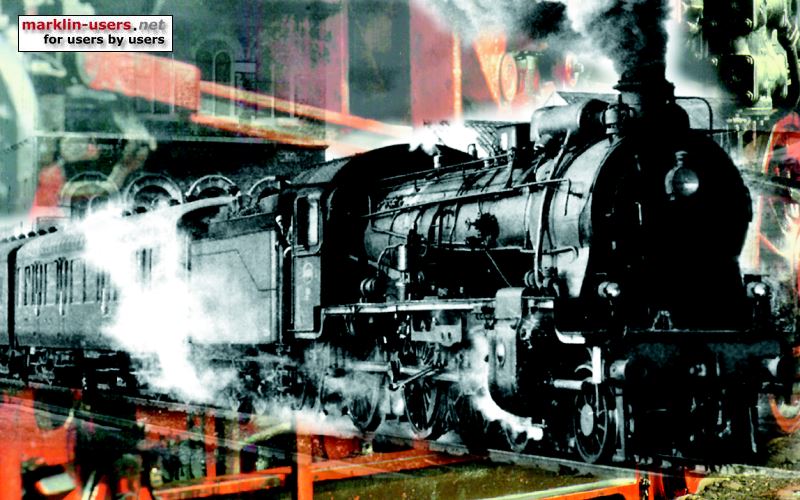 Australia flag by abFlags.com Australia flag by abFlags.com |
 1 user liked this useful post by xxup
|
|
|
|
 Joined: 07/01/2015(UTC) Posts: 733 Location: England, Suffolk
|
I've just discovered TouchCab from the iOS store. Am giving it a go and it works fine with my EcOS, which is plugged into the router with a cable.
I had to use a tweak suggested by the developer as the phone's interface did not respond properly to the 'orders' sent, i.e. increasing speed, switching lights on/off etc. etc.
In the 'configuration' setting, on the EcOS, select TAB 3 and then tapping the second icon from the top, the one with the PC connection, you have to select the Enable legacy mode check box.
Doing this fixes the issue, due to the new EcOS sw version, and everything behaves properly when you press the various F keys and the throttle. The developer says they are working on it.
HTH
|
 1 user liked this useful post by ocram63_uk
|
|
|
|
Joined: 01/06/2016(UTC)
Posts: 2,465
|
|
 1 user liked this useful post by TEEWolf
|
|
|
|
 Joined: 05/12/2008(UTC) Posts: 1,810 Location: Crozet, Virginia
|
I vote for the MainStation app, which I use on a tablet.
It works quite well and gives me a wireless walkaround controller without buying a dedicated piece of hardware just for controlling my trains. |
Regards,
Jim
I have almost all Märklin and mostly HO, although I do have a small number of Z gauge trains!
So many trains and so little time. |
|
|
|
|
|
 Joined: 17/09/2006(UTC) Posts: 18,778 Location: New Zealand
|
Tom says his CS1 is at v1.5, which is not even at v2.0.3 or v2.0.4.
I doubt whether v1.5 supports any remote control app mentioned.
|
 1 user liked this useful post by Bigdaddynz
|
|
|
|
Joined: 01/06/2016(UTC)
Posts: 2,465
|
Originally Posted by: dickinsonj  I vote for the MainStation app, which I use on a tablet.
It works quite well and gives me a wireless walkaround controller without buying a dedicated piece of hardware just for controlling my trains. Probably, but in connection with the release of the CS 3, I think to remember Märklin wrote not to support these applications any longer. Are they still available in Apple store? Meanwhile Märklin offers other solutions. The next step is this radio remote control (Funkhandregler) on 2.4 GHz wireless basis.
|
|
|
|
|
|
Joined: 16/02/2004(UTC)
Posts: 15,466
Location: DE-NW
|
Originally Posted by: Bigdaddynz  Tom says his CS1 is at v1.5, which is not even at v2.0.3 or v2.0.4. He mentions his CS1 has the M upgrade which would mean 2.0.3 at least. A CS1 with v1.5 should not have the M hardware upgrade. I'm afraid it is not clear which version he has. |
Regards Tom --- "In all of the gauges, we particularly emphasize a high level of quality, the best possible fidelity to the prototype, and absolute precision. You will see that in all of our products." (from Märklin New Items Brochure 2015, page 1) ROFLBTCUTS  |
 1 user liked this useful post by H0
|
|
|
|
Joined: 01/06/2016(UTC)
Posts: 2,465
|
|
|
|
|
|
|
 Joined: 08/11/2005(UTC) Posts: 3,528 Location: Mullerup, 4200 Slagelse
|
 Originally Posted by: TEEWolf  Time for a hardware upgrade, for both That time ran out many years ago, it can't be done anymore...........  Per.  |
If you can dream it, you can do it! I, the copyright holder of this work, hereby release it into the public domain. This applies worldwide. In case this is not legally possible: I grant anyone the right to use this work for any purpose, without any conditions, unless such conditions are required by law. 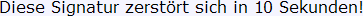 |
|
|
|
|
|
Joined: 01/06/2016(UTC)
Posts: 2,465
|
"Hardware upgrade" in the sense of a actualisation from a CS 1 to a CS 3.
|
|
|
|
|
|
 Joined: 08/11/2005(UTC) Posts: 3,528 Location: Mullerup, 4200 Slagelse
|
 Originally Posted by: TEEWolf  "Hardware upgrade" in the sense of a actualisation from a CS 1 to a CS 3. OK, that makes sense  But then there are many other options  Per.  |
If you can dream it, you can do it! I, the copyright holder of this work, hereby release it into the public domain. This applies worldwide. In case this is not legally possible: I grant anyone the right to use this work for any purpose, without any conditions, unless such conditions are required by law. 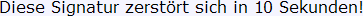 |
|
|
|
|
|
Joined: 16/02/2004(UTC)
Posts: 15,466
Location: DE-NW
|
Originally Posted by: TEEWolf  A CS1 with software 4.x works excellent.  I don't want an immature 1.4.1 software. |
Regards Tom --- "In all of the gauges, we particularly emphasize a high level of quality, the best possible fidelity to the prototype, and absolute precision. You will see that in all of our products." (from Märklin New Items Brochure 2015, page 1) ROFLBTCUTS  |
|
|
|
|
|
 Joined: 05/12/2008(UTC) Posts: 1,810 Location: Crozet, Virginia
|
Originally Posted by: TEEWolf 
Probably, but in connection with the release of the CS 3, I think to remember Märklin wrote not to support these applications any longer. Are they still available in Apple store?
You are correct Wolfgang - I believe that Märklin has moved away from supporting the interface on the CS3 or the app itself, which has been removed from the Apple Store. So it is no longer a viable solution to this particular problem. Good catch!  For me and for now, with a CS2, it works quite well. Once I move on to a CS3 I expect that Märklin will have completed their browser based interface, which will allow any mobile device to connect to it via the browser of your choice and control everything that you can currently control from the CS3 itself. I believe that is the mobile environment that will win in the long run and not a dedicated piece of hardware which will quickly become obsolete. The future of tech is always hard to predict, but that is mine for what it is worth.  And if you are still running any CS1 - good luck to you my friend! |
Regards,
Jim
I have almost all Märklin and mostly HO, although I do have a small number of Z gauge trains!
So many trains and so little time. |
|
|
|
|
|
Joined: 01/06/2016(UTC)
Posts: 2,465
|
Originally Posted by: dickinsonj  You are correct Wolfgang - I believe that Märklin has moved away from supporting the interface on the CS3 or the app itself, which has been removed from the Apple Store. So it is no longer a viable solution to this particular problem. Good catch!  uuuuuhhhh sorry. I am wrong. In the book driving digital with the CS 3 (art #03082-de/03092-en) page 74-76 is a description about using a CS 3 together with apps for a Tablet or Smartphone as a controller. OK the Tablet I had is scrap because of a broken battery, which is unchangeable. But I walk around with my notebook and WIN10 using the VNC viewer. So I operate the layout like holding a CS 3 in my hands. OK the notebook is a bit more heavy and bulky because of its bigger screen.
|
|
|
|
|
|
 Joined: 07/01/2015(UTC) Posts: 733 Location: England, Suffolk
|
so if you download any VNC version on a mobile device you can then connect, remotely, to any Control Station just with its IP ? Does this only work with Marklin equipment or it is independent on who the producer is ?
|
|
|
|
|
|
Joined: 16/02/2004(UTC)
Posts: 15,466
Location: DE-NW
|
Originally Posted by: ocram63_uk  Does this only work with Marklin equipment or it is independent on who the producer is? I think ESU offered VNC before Märklin did. But not all controllers have it. And not all controllers had it right from the start, so a firmware upgrade might be required. ESU ECoS and Central Station 1 support VNC if you have firmware in the 4.x range that is not too old. I'm not sure if Central Station 2 supports VNC. I don't know if other brands also support VNC. |
Regards Tom --- "In all of the gauges, we particularly emphasize a high level of quality, the best possible fidelity to the prototype, and absolute precision. You will see that in all of our products." (from Märklin New Items Brochure 2015, page 1) ROFLBTCUTS  |
|
|
|
|
|
Joined: 01/06/2016(UTC)
Posts: 2,465
|
Originally Posted by: ocram63_uk  so if you download any VNC version on a mobile device you can then connect, remotely, to any Control Station just with its IP ? Does this only work with Marklin equipment or it is independent on who the producer is ? You do not enter the word Maerklin into the VNC viewer. You enter the IP address (shown at the system site menu IP of the CS 3) adding an extension (for Maerklin I use the extension ":5900") and start the viewer. If you know your controllers IP, it should work. But then I connect via HDMI cable my notebook with my huge flatscreen TV. Then I got the CS 3 screen on my TV in HD. No more zoom necessary for my old eyes. P.S.: I do this with a browser under WIN 10.
|
|
|
|
|
|
 Joined: 07/01/2015(UTC) Posts: 733 Location: England, Suffolk
|
I installed the full version of TouchCab.
It can control switches, signals and has 28 function buttons.
It allows you to configure the name of the locos and functions buttons too.
I find it very cool and handy.
My EcOS is attached to the house router via cable.
|
 3 users liked this useful post by ocram63_uk
|
|
|
|
 Joined: 12/01/2016(UTC) Posts: 165 Location: Michigan, Ann Arbor
|
Originally Posted by: ocram63_uk  so if you download any VNC version on a mobile device you can then connect, remotely, to any Control Station just with its IP ? Does this only work with Marklin equipment or it is independent on who the producer is ? The Central Station needs to have VNC server software installed. The CS3/CS3+ come from the factory with VNC server software installed. The CS3's VNC server software, "Bildschrim Server", needs to be started on the CS3 before you can connect your VNC client (phone, tablet, or laptop). |
Phil S. |
|
|
|
|
|
Joined: 12/08/2006(UTC)
Posts: 9,290
|
I plan to use Iphone as walk around throttle by use Märklin app.
No need to use VNC. |
H0
DCC = Digital Command Control
|
|
|
|
|
|
 Joined: 04/05/2015(UTC) Posts: 777 Location: England, London
|
Originally Posted by: Goofy  I plan to use Iphone as walk around throttle by use Märklin app.
No need to use VNC. OH lord - Goofy uses an iPhone - wonder if he will tell us where it was assembled!
|
|
|
|
|
|
Joined: 12/08/2006(UTC)
Posts: 9,290
|
Originally Posted by: Rwill  Originally Posted by: Goofy  I plan to use Iphone as walk around throttle by use Märklin app.
No need to use VNC. OH lord - Goofy uses an iPhone - wonder if he will tell us where it was assembled! What do you mean? You can also use Ipad pro too. |
H0
DCC = Digital Command Control
|
|
|
|
|
|
 Joined: 06/07/2012(UTC) Posts: 1,320
|
Originally Posted by: Goofy  Originally Posted by: Rwill  Originally Posted by: Goofy  I plan to use Iphone as walk around throttle by use Märklin app.
No need to use VNC. OH lord - Goofy uses an iPhone - wonder if he will tell us where it was assembled! What do you mean? You can also use Ipad pro too. I'll second that, Rwill what do you mean?
|
|
|
|
|
|
 Joined: 04/05/2015(UTC) Posts: 777 Location: England, London
|
I am sorry if I am being obtuse.
Goofy has repeatedly and boringly spoilt another thread with comments such as:
"why do Marklin produce expensive train models in China? Because of cheap Chinese worker"
I presume he is saying he doesn't approve - but you can never tell with Goofy.
Yet the same day he says he will be using a product from Apple a world wide quality brand - not known in their market for el cheapo products which is quite publicly assembling their products in China, perceived as a quality product but I guess made by cheap Chinese workers.
|
 3 users liked this useful post by Rwill
|
|
|
|
 Joined: 30/08/2002(UTC) Posts: 1,289
|
Originally Posted by: michelvr  Originally Posted by: Goofy  Originally Posted by: Rwill  Originally Posted by: Goofy  I plan to use Iphone as walk around throttle by use Märklin app.
No need to use VNC. OH lord - Goofy uses an iPhone - wonder if he will tell us where it was assembled! What do you mean? You can also use Ipad pro too. I'll second that, Rwill what do you mean? Hmmm, I wouldn’t be surprised if Rwill sees a specific country as common denominator of an iPhone and the Köfferli...  |
|
|
|
|
|
|
Forum Jump
You cannot post new topics in this forum.
You cannot reply to topics in this forum.
You cannot delete your posts in this forum.
You cannot edit your posts in this forum.
You cannot create polls in this forum.
You cannot vote in polls in this forum.