Joined: 20/10/2013(UTC)
Posts: 14
|
Hi there, I have a Marklin 1 Gauge 5577 Class 323 Swiss Diesel locomotive, (orange colour) Please can anyone tell me the correct digital address for this model. It is not in my Marklin Central Station 2 database. Many thanks, Hans 
|
 2 users liked this useful post by HansB
|
|
|
|
 Joined: 08/11/2005(UTC) Posts: 3,530 Location: Mullerup, 4200 Slagelse
|
 Hello Hans. Beautiful garden layout  The 5577 was made before Märklin could make decoders work with the Märklin Motorola protocol on 2-rails systems, thus it was "born" with a Lenz DCC decoder, like many other of the first digital 1-gauge locos.  For some years after, when Märklin figured out to make Märklin Motorola work on 2-rail systems, the company offered to have the original decoder replaced with a newer decoder. A lot of these locos are being sold on Ebay, still with the original decoder. You could try DCC address 3; but I will recommend you to get a new decoder. The KöF being a small loc, will work just fine with an ESU decoder made for H0. Per.  |
If you can dream it, you can do it! I, the copyright holder of this work, hereby release it into the public domain. This applies worldwide. In case this is not legally possible: I grant anyone the right to use this work for any purpose, without any conditions, unless such conditions are required by law. 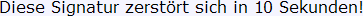 |
|
|
|
|
|
Joined: 20/10/2013(UTC)
Posts: 14
|
Many thanks for the explanation Per, it explains why I can’t get the train working!
|
|
|
|
|
|
 Joined: 23/07/2014(UTC) Posts: 8,527 Location: ENGLAND, Didcot
|
If it is that old that it still has a non-Motorola format decoder than it may also have a motor with a field winding. Check the motor before investing in a new decoder. ESU make a magnet suitable for G1 locos, unless this smaller size loco happens to have an HO sized motor.
|
|
|
|
|
|
 Joined: 08/11/2005(UTC) Posts: 3,530 Location: Mullerup, 4200 Slagelse
|
 Originally Posted by: kiwiAlan  Check the motor before investing in a new decoder. Good point; but it should have a DC motor. Per.  |
If you can dream it, you can do it! I, the copyright holder of this work, hereby release it into the public domain. This applies worldwide. In case this is not legally possible: I grant anyone the right to use this work for any purpose, without any conditions, unless such conditions are required by law. 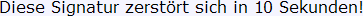 |
|
|
|
|
|
Joined: 20/10/2013(UTC)
Posts: 14
|
I’ll check the DCC 3 address thing tomorrow, I believe the Marklin Central Station 2 allows a DCC input. One short VIP visit video for your amusement
|
 1 user liked this useful post by HansB
|
|
|
|
 Joined: 14/01/2006(UTC) Posts: 1,802 Location: Wurttemberg
|
Hi Hans,
The original DCC address was 77.
Regards
Markus
|
|
|
|
|
|
Joined: 20/10/2013(UTC)
Posts: 14
|
Thanks for the help, I’ve now tried DCC 3 and DCC 77, neither work, so I guess I will need to open it up and see whether or not there is a decoder inside.
When it is placed on the Central Station 2 programming track the 3 lights on the rear are softly illuminated, so the locomotive is receiving power.
If it needs a decoder, is fitting one an easy task, or is it best to send it to the Marklin Service dept?
|
|
|
|
|
|
 Joined: 15/06/2004(UTC) Posts: 71 Location: Hampshire, UK
|
Do you have the manual? They can be set for DC or AC in addition to the primeval DCC which may explain the lights.
The decoder swap for a modern DCC is not to difficult but a bit tedious. I found it best to make a strip board carrier to put the light sockets on and then hot glue a Lokpilot or similiar to the strip board and use the existing mounts.
If you need a manual scan I can do one in the next few days, what language would you prefer?
Graham
|
|
|
|
|
|
Joined: 20/10/2013(UTC)
Posts: 14
|
Thanks for your advice Graham.
I have just received this reply from the Marklin Service Dept: you cannot control the origin decoder inside of this model with your Central Station, because this origin decoder is made for digital 1 and not for mfx, DCC or MM.
So I guess I need to change the decoder. I wonder if anyone on the forum has done this with this particular locomotive model, and if so, which decoder they bought and used?
|
|
|
|
|
|
 Joined: 14/01/2006(UTC) Posts: 1,802 Location: Wurttemberg
|
Originally Posted by: HansB  Thanks for your advice Graham.
I have just received this reply from the Marklin Service Dept: you cannot control the origin decoder inside of this model with your Central Station, because this origin decoder is made for digital 1 and not for mfx, DCC or MM.
Hi Hans, That is just wrong. I run a 5574 which has the same decoder with a MS2 without problems. The old "DIGITAL1" is just DCC14. But the people at Märklin have forgotten that. I know that some people are reporting difficulties if others than the DCC - protocol are simultaneous enabled. I never observed this. But basically it should work. Regards Markus
|
|
|
|
|
|
Joined: 20/10/2013(UTC)
Posts: 14
|
Hi Markus, so do I simply input DCC14 into the Central Station, surely there needs to be an additional address number?
The crocodile train in he video has a non Marklin decoder and runs in DCC mode with an address of 181
|
|
|
|
|
|
 Joined: 14/01/2006(UTC) Posts: 1,802 Location: Wurttemberg
|
Hi Hans,
The locomotive must be added first manually. Make sure that the right protocol (DCC14) is chosen at the setup for the locomotive. Than you can try to read the address from the locomotive (page 25 in the manual).
Regards
Markus
|
|
|
|
|
|
Joined: 20/10/2013(UTC)
Posts: 14
|
Sorry to sound a bit stupid Marcus, but I’m not very technical. Once I have input DCC14 and with the train on the track, do I touch the address train icon button with the arrow pointing above it, to get the full address?
|
|
|
|
|
|
Joined: 20/10/2013(UTC)
Posts: 14
|
OK, just gone to add locomotive manually, selected DCC, then touched the read address button,
It first gave me a number 187 and asked if I would like to accept it, which I did, but the train didn’t work
So I have just tried from the beginning again and it has now said address could not be recognised.
|
|
|
|
|
|
 Joined: 31/12/2010(UTC) Posts: 4,015 Location: Paremata, Wellington
|
Originally Posted by: HansB  OK, just gone to add locomotive manually, selected DCC, then touched the read address button,
It first gave me a number 187 and asked if I would like to accept it, which I did, but the train didn’t work
So I have just tried from the beginning again and it has now said address could not be recognised. Hi Hans, when Markus refers to the 'Protocol', think of it as the 'language' that the decoder can understand. The address on the other hand is like someones name, and then the actual operation, speed, functions etc are the words you would use to talk to another person speaking the same language that make up the conversation. So DCC14 in this instance refers to the language that particular decoder can understand. Specifically "Digital Command Control 14", with 14 being the number of incremental speed steps it can respond to - 14 is quite coarse by today's standards). Anything sent using any other protocol would be like someone who only understands English listening in on a conversation in a foreign language. You can 'hear' the conversation, but none of it makes sense. Many modern decoders can understand multiple protocols, but not these very early versions. So with your controller, they have the option for each Loco or address to also define which Protocol ('Language') should be transmitted to that address when it is called up. I'm afraid I don't currently have my CS2 available so I can't share the exact examples or steps but someone will be able to give more detail. However from my CS2 manual (D/GB) it's sort of covered on page 45, but not in perhaps the detail you require. Hope this helps Steve |
Cookee Wellington 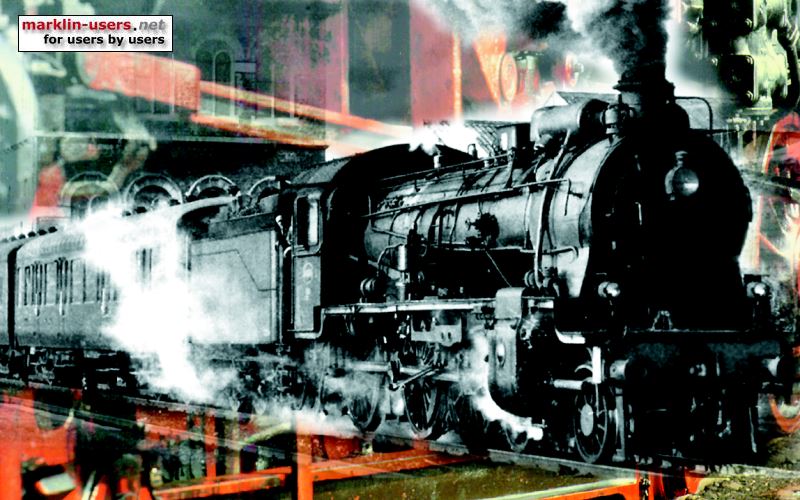 |
|
|
|
|
|
Joined: 20/10/2013(UTC)
Posts: 14
|
Thanks for your explanation Steve. I’m kinda used to MFX locos that are really easily recognised by my CS2, this little loco I bought off eBay some time ago is proving a little more complicated
|
|
|
|
|
|
Forum Jump
You cannot post new topics in this forum.
You cannot reply to topics in this forum.
You cannot delete your posts in this forum.
You cannot edit your posts in this forum.
You cannot create polls in this forum.
You cannot vote in polls in this forum.