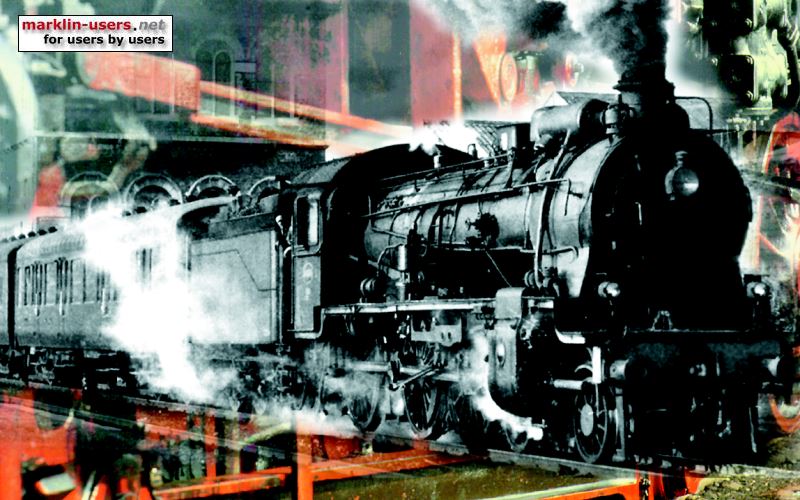|
There are quite a few computer programs
available to help you in the planning stage of a layout. Lars
Westerlind has looked a bit more into this matter and also found a
personal favorite. Layout planning Next time, I thought, I would take the pleasure with more careful layout planning. And recently my mind bent more and more towards 'next time'. So, I decided to search for a layout planning program. There are a lot of them, I looked briefly on a few demos of American programs, but decided rather early to limit my search to four 'full grown' programs: Wintrack by Modellplan, PC Rail by Busch, WinRail by Gunnar Blumert and Raily 3.0 by NBG Verlag. The first three seemed to expensive for my taste, so I started to look at Raily, currently priced DEM 50. I was hooked, here follows a personal review. Overall abilities Windows 95+ / NT, English, German and French. In fact, all texts are in separate files, I made a Swedish translation myself which is now available at 'www.raily.de'. Internet support including download of demos, updates, track modules, layouts, and newsgroups. Element editor allows for editing your own items, including 3D building etc to the layout. Export abilities to several formats, most known probably .bmp. Inventory, printout in different scales (including 1:1, useful for flex track building). The overall impression is that much effort has been done to avoid stupid limitations inside. For example; I use a mix of Märklin C and M Track, and around the turntable also some K track. I load only the module (track library) I'm currently working with, thus limiting the choice of tracks to the system I'm interested in. When I reach the transition point, I might load both modules, but I need not keep the first module. Another example; the inventory allows for registering the current stock of tracks and prices, so you immediately may see the number of missing parts, and values. But this is stored separately, so you may use it on several layouts. And useful is also the concept of polygons; you have the possibility to edit your own polygons for your own purposes, along with the standard uses, like board/boards (yes, use several boards on different levels; the mountain station should of course have it's own board, filled with it's own color). Planning You must have a layout (=the windows 'document' you edit in, which may be stored and retrieved), and at least one track module selected. Click on either of the buttons 'straight', 'curved', 'turnout', 'crossing', 'double slip', 'transition' or 'special'. Each button remembers your favorite track in the category. You may select another track in the category by cycling with + or - keys. Another way to choose track is Ctrl/right-click on a track at the layout. Click, and the track is suggested at the end of the currently selected segment of track. If no is selected you get the 'gravitation mode' where you move the track around freely with the mouse; when getting near a free end it loosely attaches there. Or you may set it anywhere on a free place. Now you may choose to connect another end of the track with S-key, another attach point with A (when 'current' is a turnout with two free ends for example), and rotate with K and L (when a free set is done). At this point you may still choose another track with the + and - keys; this is very useful when closing a gap, as you see the result with different tracks immediately. When finished , click again, and start it all over. You also have the right 'drag and drop' feeling. Select a track or a segment of tracks, and drag it to the desired point. It snaps together with current tracks as usual. Not much to complain on here, all is good or very good. OK, layout 10 straight tracks needs 20 clicks, a little annoying, but really nothing compared to the good solutions when the problem is a little more complicated. Layers Layers is an important issue; should be regarded as sheets of plastics you make your drawing on; may be seen all or one at a time. But the use really is flexible; I use layers for each level on the layout, but hidden and visible parts have different layers. There are also separate layers for other equipment like the board, houses and decorations. In this way I may hide and show the layout in different fashions. So, the layer doesn't have any height attribute, or color; it's the elements who are grouped to layers, and have height and colors! This is done by selecting one or several tracks, right-click the mouse and choosing a layer. On another button you select what layers are active; the rest are shown grayed or invisible, depending on your choice. This also is a useful way of protecting finished parts of your layout from editing errors. 3 D Click the button and the layout is shown in 3 dimension, you may freely rotate it with the mouse. Selection of tracks is useful here as you may click on a track that is under another. However, it's not much use in showing a layout if heights haven't been attributed to the elements. For polygons like the board it's simple; select, choose the 3D tool and write the height. Track height is one of the weaker point IMHO. You may do anything, but needed some practice for my part, and still isn't very convenient. Here you select a sequence of tracks, and chooses the 3D tool. You get a x-z graph, where you may adjust the height of each track end, and also adjust automatically when the slope is constant. Adjustments in the beginning and end must be done manually; and there is nothing like 'snap to surrounding tracks'. And the possibility to give relative height, caused me to place some of my track meters or more above the layout! The 3D ability is well integrated to the program, a good foundation is done, but there is more to do in user friendliness. Also the appearance could be improved. For example, I use color on the boards; green at the 'shore' level, yellow higher up etc. Makes a good appearance in 2 D; unfortunately the color is lost in 3D! Missing You get good info about the track which is selected for laying, but unfortunately not much about the selected track. You may choose to always display names/numbers, but it would have been so simple to either display this info in the status field, or at least when right-clicking; right click gives the ability to set attributes, but not see the static attributes... Closing gaps is best done by rotating between the available tracks, when one side has been 'snapped' to the existing track. Then you may visibly see when the distance is good enough. Of course it would have been better if one could see the distance in mm all the time, and better yet, if would could get automatic help in choosing one or several track to fill the gap. Also difference in angle could be displayed. The editing of track height could be easier, see above. The appearance of of 3D could be better; color on polygons at least. Opinion I'm quite satisfied with it all. There are a few small things that could be better, some of them might come in an upgrade, I don't know. So the recommendation is: buy it. Some examples
|