So, what's an
"interface" ??? Simply put, it's a box that enables the
Märklin digital system to be controlled by a computer. The
minimum configuration to control trains by a computer is an interface
(6050/6051) and a central unit (6020 Central Unit, 6021 Control Unit or
a 6022 starter set Central Control). There have been 2 interfaces on the
market, the 6050 and the 6051. These are both identical, except
the fact that the 6051 also includes a serial cable and a diskette with
demo programs. Some early 6050:s might be different, due to firmware
bugs. There was also a 6023 Central Control-i available for
educational purposes, it had a built-in computer interface.
If you have some skills in programming, or buy a commercial control
program, you don't have to get all those extra boxes Märklin are
offering, e. g. 6040 Keyboard, Control 80f and 6043 Memory, since the functionality
of these boxes can be realized in computer software too. The interface
also accepts the input from the 6088 feedback modules, so you don't have
to get the 6043 Memory unit especially for this.
You will of course also have to have
access to a
computer to use the interface..... The computer must
also have a RS-232 serial communications port so you can connect it to
the interface. This is the same type of port you connect your
stand-alone Internet modem to. Software is available for PC-type
computers, both for DOS and for Windows. I think there is some software
for Apple-type of computers too. To look for details on the most popular
control programs, visit the links mentioned on our link page.
This page describes the basic hookup of
the interface.
The cable
You need the cable supplied with the 6051. It consists of a cable with a
DIN-connector to plug into the interface and a 9-pin connector to plug
into your computer COM-port. If you have a wide (25-pin) COM-port in the
back of your computer, you must get a 9-pin to 25-pin serial plug adapter at
your nearest computer or electronics shop. If you have a computer that
doesn't have an industry-standard communications port, take a look at
the Märklin USA link a bit down on this page.

The DIP switches
There are 4 little DIP-switches in the back of the interface. These
control how communication is set up to the computer.
| Switch |
Affects |
ON means |
Off means |
| 1 |
TD |
Negative logic |
Positive logic |
| 2 |
RD |
Negative logic |
Positive logic |
| 3 |
CTS |
Negative logic |
Positive logic |
| 4 |
TTL level |
TTL level |
RS-232 level |
For an ordinary PC-type computer, the
pictured setting is correct:
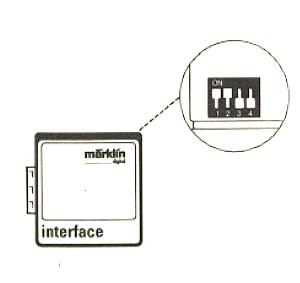
If you have got the 6050 interface, you only got the DIN-connector
with it, and have to make your own cable.. A good reference for
making cable connections for different kinds of computers, and also
DIP-switch settings for a number of computers can be found at Märklin USA.
Connecting the unit
Logically, this is just another "control" like Control 80F
and must be connected to the right side of the control unit. Since it
only has a connector on its left side, it is quite obvious that you can
only connect it as the rightmost unit.
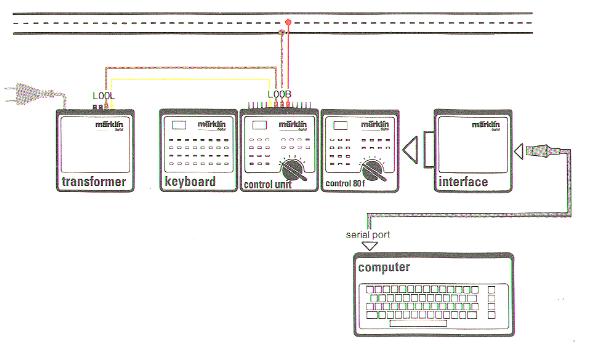
Connecting the s88 feedback module(s)
The feedback modules are connected to the connector in the back of
the interface. Since it is possible to connect the cable the wrong way (using
a bit of force), I guess it is time to point out that the cable should
be connected with the cable wire pointing "downwards", both on
the 6051 and the s88. The blue cable marking should be to the right, if
seen from above. I feel a little warning is also in place (especially if
children want to help you...). Do not mix up the Booster cable
(5-wire) with the s88 cable (6-wire), since the Booster cable also fits...
You can have up to 31 feedback modules connected in the chain, but
since computer readout and data evaluation can be rather costly
performance-wise - the fewer you can get by with, the better.
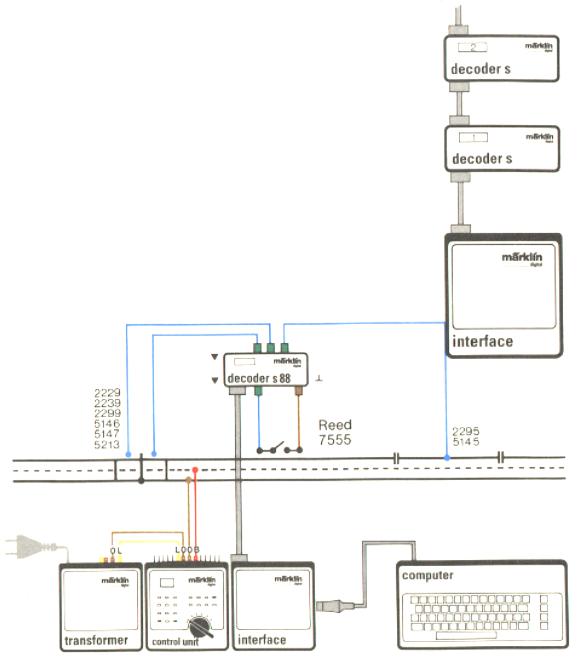
Programming examples (N/A yet)
|
![]()